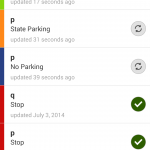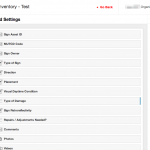I’ve been asked to put Fulcrum and ArcGIS Collector in a head-to-head comparison. This blog post shows, explains, and compares pros and cons of each application and provides some considerations prior to selecting a mobile application.
What is an App?
ArcGIS Collector markets features in their app that lets you “collect and update data in the field, log your current location, and put the data you capture to work so you can make more informed and timely decisions. Use maps anywhere to ground-truth your data, make observations, and respond to events. You’ll improve the efficiency of your field work force and the accuracy of your GIS”. It specifically lets you “download maps to your device and work offline, use GPS to create and update map data, collect points, lines, and area features, fill out easy-to-use map-driven forms, find places and get directions, and track and report areas you visited”.
Fulcrum defines their app as a data collection form which consists of dynamic and customizable groups of attributes composed of different data types – text, numbers, dates, pick lists, photos, and more and the data records associated with the form.
Collection Types
This probably is probably gonna be the biggest deal breaker, of what geometry the 2 apps can store.
ArcGIS Collector allows you to collect data in 3 geometry formats (polygon, line, & point).
Fulcrum on the other hand, only stores points. When my boss told me this, I was thinking ‘Why only points?’. The reason is very simple. Why do you need to collect inaccurate polygons & lines IN THE FIELD? YOU DON’T! While doing research on Fulcrum, I found out about Spatialite. It allows you to make simple lines and polygons from points. Fulcrum does not currently have the capability to capture line or polygon data. Line and polygon support is on our roadmap, but we want to get it just right. This leads right into the next section of workflows.
Workflow
ArcGIS Collector uses a workflow that lets you cut out the desktop. You can collect data on your mobile devices, and can view it all without touching a computer.
Fulcrum on the other hand decided that when you’re out in the field, all you need to do is collect data. The analysis & editing part will come later when your back in the office on your desktop computer.
Formats
ArcGIS Collector works with your ArcGIS Online Organization account, and is based on a hosted feature service that is updated in real-time.
Fulcrum has a backend that allows you to grab a KML that allows you to see ALL data from apps shared with you that is streamed live via a KML. It also allows you to share data via GeoJSON, CSV, KML, & JSON. These open standard formats allow you to harvest the data and toss it into usable formats (such as the csv to Oracle. FME streamlines this process.
Syncing Data
ArcGIS Collector is made to write directly to a hosted feature service on ArcGIS Online in real-time with the option to save your data directly on your device.
Fulcrum on the other hand is built to save directly on your device and lets you sync (or push) your collected data when you choose (such as when you get back to the office and want to transfer the data from your device over your corporate wifi network to be able to work with on your desktop). When you first log-in on your mobile device, the Fulcrum app pulls or ‘syncs’ everything shared with you from their cloud to your mobile device. Since I am an admin of our organization on Fulcrum, my phone syncs EVERYTHING that is shared in the organization. It doesn’t give you an option as to which apps you would like to download. Unfortunately at this time, you CAN NOT edit while your device is being synced.
Offline Support
ArcGIS Collector and Fulcrum are both able to store data offline and re-sync it when the mobile device connects back online. The difference between the two is that Fulcrum was built up around this model of not being connected while in the field, and ArcGIS Collector wasn’t. Fulcrum lets you save content made on your desktop to your phone to use in the field (such as basemaps & data layers).
Form Customization/Development
ArcGIS Collector doesn’t seem to really allow for any customization very easily. You have to customize an app for each of the 3 main Mobile OSes they support (iOS, Android, & Windows Phone). They offer an easy to use standard template that allows you to plug your fields into the app.
Fulcrum allows for great amounts of customization through their extensive developer APIs and ability to customize fields.
Attachments (Photos/Videos/PDFs)
ArcGIS Collector natively stores data attachments in the Feature Service and allows you to view it when you pull the feature service down.
Fulcrum on the other hand does not provide attachments through the share link. You have to download the attachments separately.
Tracking
ArcGIS Collector wins this category. It uses a dedicated feature service to collect a track as your device moves.
Fulcrum doesn’t track, but you could use both apps in tandem and the AGOL app could be used to provide a track.
Fields
ArcGIS Collector utilizes Domains when you set up the feature service to make drop downs.
Fulcrum allows you to set custom types to fields including a picklist.
Video Support
Fulcrum supports SpatialVideo. If you need to collect video and data at the same time, this definitely is for you!
Plans
ArcGIS Collector uses the ArcGIS Online Pricing Scheme.
Fulcrum has 4 different plans ranging from $29/month for one user to $749+/month for 50+ members.
Conclusion
Overall they are both good apps for different uses. I would defiantly recommend Fulcrum for its highly customizable layout, support of OGC compliant data, and custom apis. But if being able to collect polygons, lines, or tracks is a must, ArcGIS Collector is your application.
Fulcrum Screenshots
Fulcrum Web UI Screenshots
ArcGIS Collector Screenshots
Additional Links
http://gis.stackexchange.com/questions/83482/is-there-open-source-equivalent-to-collector-for-arcgis-to-use-with-qgis-postgis
http://opendatakit.org/use/sensors/
ArcGIS Collector
Documentation
Fulcrum
Fulcrum Notes
Code for America Fulcrum
American Red Cross Mobile Data Collection